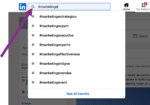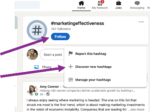Why Use Hashtags?
Using hashtags effectively enables the right people to find your social media post, increasing your content’s visibility and engagement. Using a # sign before a keyword or phrase aggregates posts and images, which can drive traffic to your content and boost views, likes, and shares to similar posts.
A key to using hashtags effectively is to use them sparingly. If they are used too often or do not add value, they can confuse or even agitate audiences. They should also be short and specific, with priority given to quality over quantity.
Which Hashtags to Use in a Post?
Social channels, like LinkedIn, will suggest relevant hashtags based on your post content. Often, you can simply choose the recommended options.
You may also lookup hashtags related to your topic; for example, #marketingeffectiveness, #marketingROI, or #digitalmarketing. From there, you can find related hashtags by clicking on the three dots in the corner of the box and then choosing “Discover new hashtags”.
How to Add Hashtags to a Post or Comment
On LinkedIn, click “Start a Post” or click “Comment” on another person’s post.
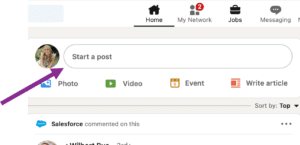
Type “#” then your topic’s keyword or phrase (ex: #Time). Recommended hashtags pop up (ex: #timemanagement, #time, #timelapse). Choose the ones that are most relevant to your topic or theme.
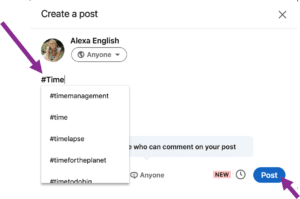
Click “Post” in the bottom left corner.