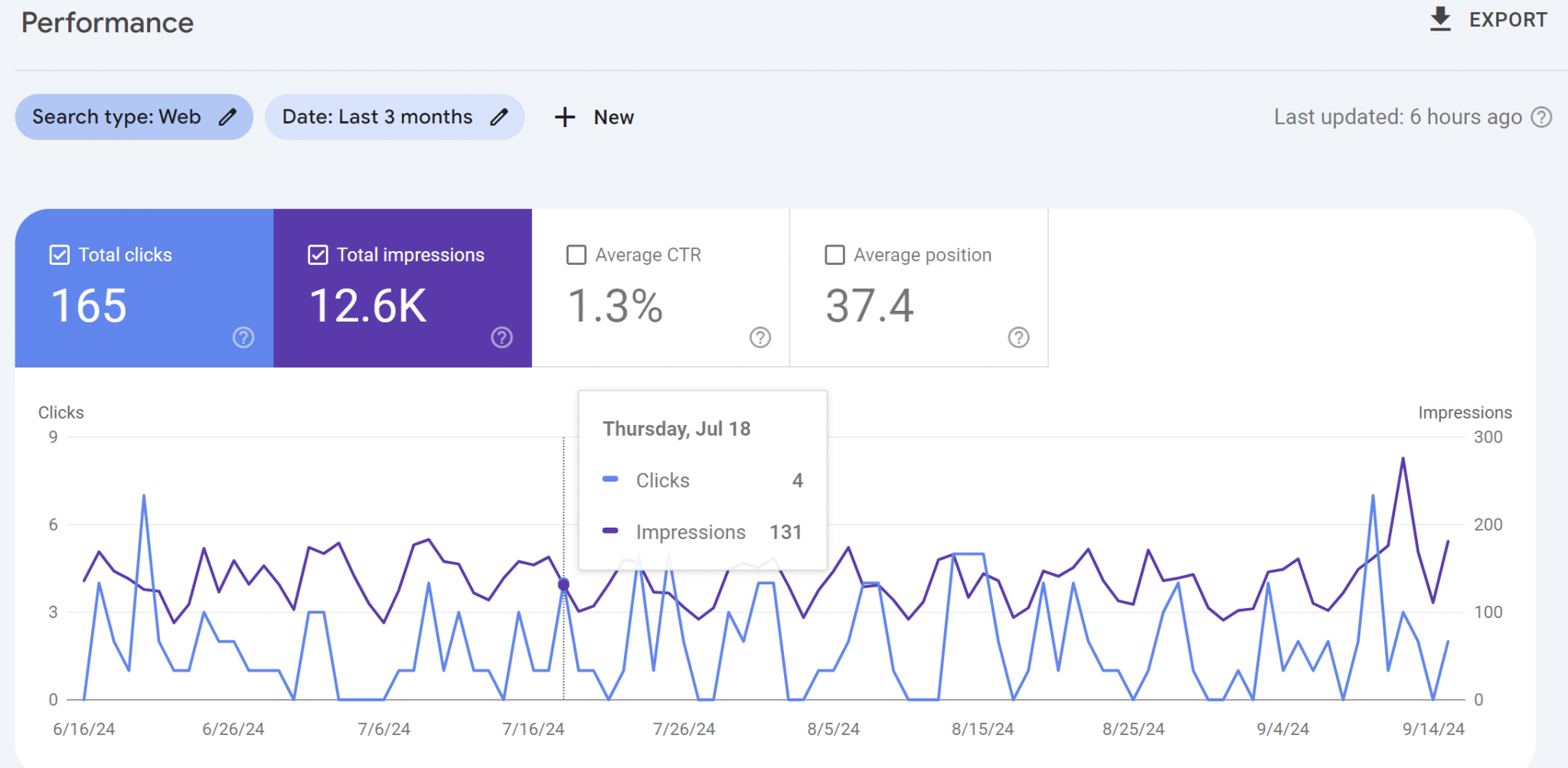SEO (Search Engine Optimization) might sound intimidating, but it’s simply about making your website easier to find on search engines like Google or Bing.
Here’s what you need to know to get started.
What is Onsite SEO?
Onsite SEO ensures your website is valuable to both users and search engines. It means providing relevant content that answers users’ questions while making your site technically easy for search engines to understand and rank.
A key principle of SEO is providing useful, relevant information that answers questions people are searching for. The better your site is at addressing these needs, the higher it will appear in search results. It’s not that hard to get started, and we hope these tips help you!
Key Components of Onsite SEO
Create Useful Content:
- Use keywords that your audience is searching for.
- Write clear calls-to-action (CTAs) and use relevant images with descriptive alt text.
- Build backlinks to boost your site’s credibility.
- Format content with proper titles and headings.
Optimize Your Site’s Technical Elements:
- Improve page speed for a better user experience – here’s a tool we like.
- Use internal links to help visitors and search engines navigate your site.
- Ensure your site is secure (HTTPS) and mobile-friendly.
- Write good meta descriptions and monitor site performance with analytics.
Keep Improving:
- Regularly update content to keep it fresh.
- Simplify URLs for better readability and SEO.
- Stay active on social media to drive traffic.
Common Mistakes to Avoid:
- Avoid keyword stuffing – use natural language.
- Be patient with SEO results; rankings take time to improve.
- Don’t make major site changes without consulting an expert.
Final Thoughts
Onsite SEO is crucial for boosting your website’s visibility. Focus on valuable content, technical optimization, and continuous updates to gradually improve your search rankings. With consistent effort, you’ll see positive results!
Read more about optimizing your website in our post, Hidden Secret for Enhancing Your Website User Experience…Navigation.