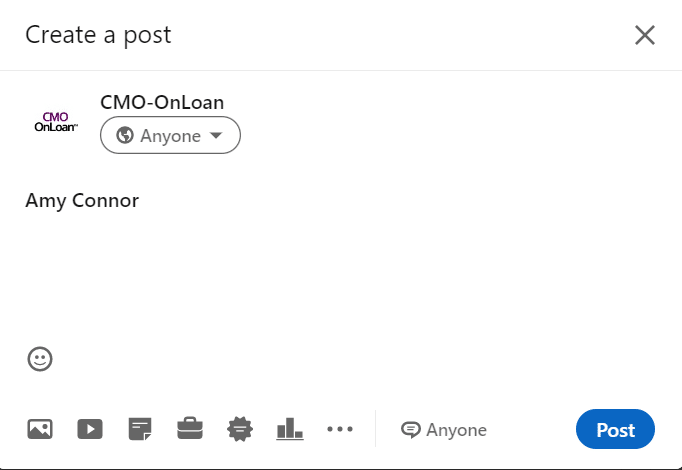The power of the @ sign. It’s simple and easy and will deliver exponential results! When you post on LinkedIn, use the @ sign that opens the LI database. Continue typing the name of the person, company or organization until the name is bold. Choose the name and it will “tag” it, which will alert the account and its followers.
Why Tag?
- When you tag a name in a post on LinkedIn, it associates your post to the person, organization, or group page you tagged.
- Once this happens, the person and their connections are notified.
- Net, one post now has the potential to reach exponentially more people.
- People like to support other people, so there is a good chance that connections will share, comment or like the post.
- The end result: Your post increases visibility and engagement and can even lead to increase visitors to your page!
How to Tag:
- On your LinkedIn homepage, click Start a Post or Comment at the bottom of someone else’s post
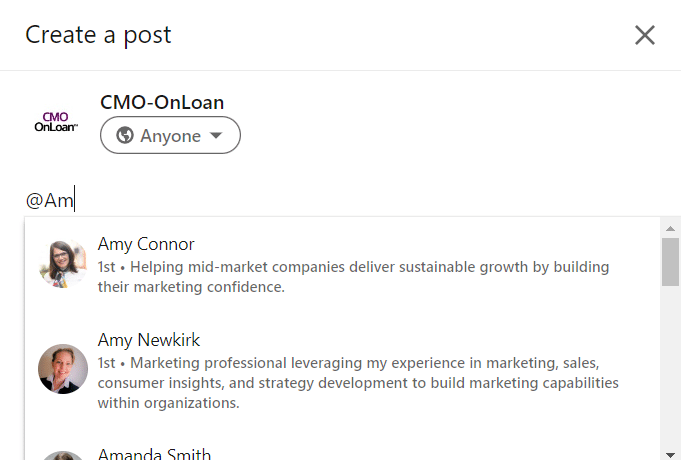
- Type “@” and then begin typing a name. You’ll see a list of potential people you can mention.
- Click the name of the person or people you want to mention from the list and continue typing your message.
- Click Post in the bottom left corner.