How to Compare Your Company Page to Competitors on LinkedIn
- Navigate to your company’s admin page

2. Click on the “Analytics” tab in the navigation bar
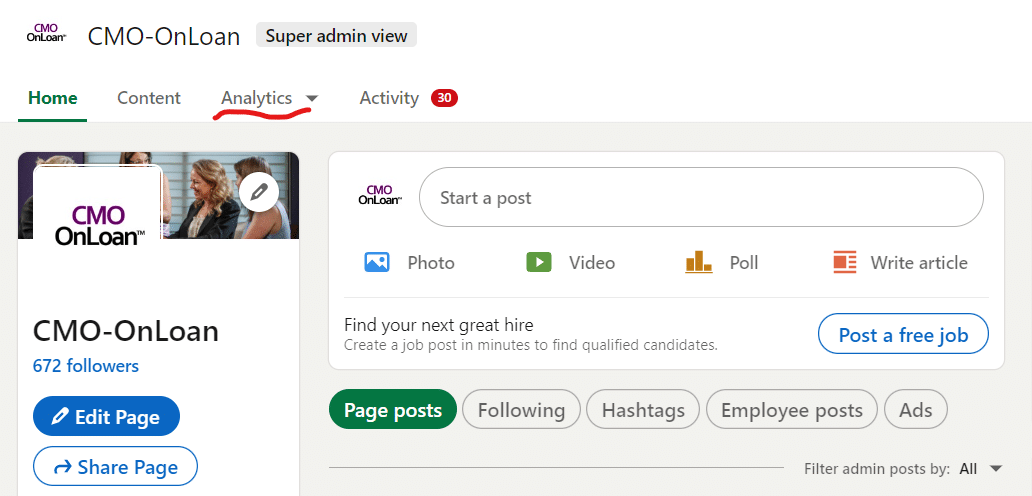
3. Select “Competitors” from the dropdown menu
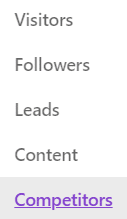
4. Review the companies selected for accuracy, or add known competitors by searching the company name in the search bar. Your account can have up to 9 competitors.
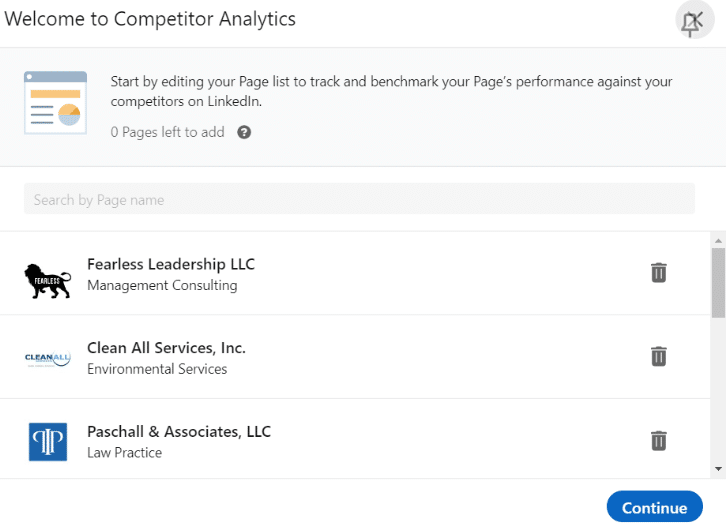
5. Select “Continue” and view the analytics landing page
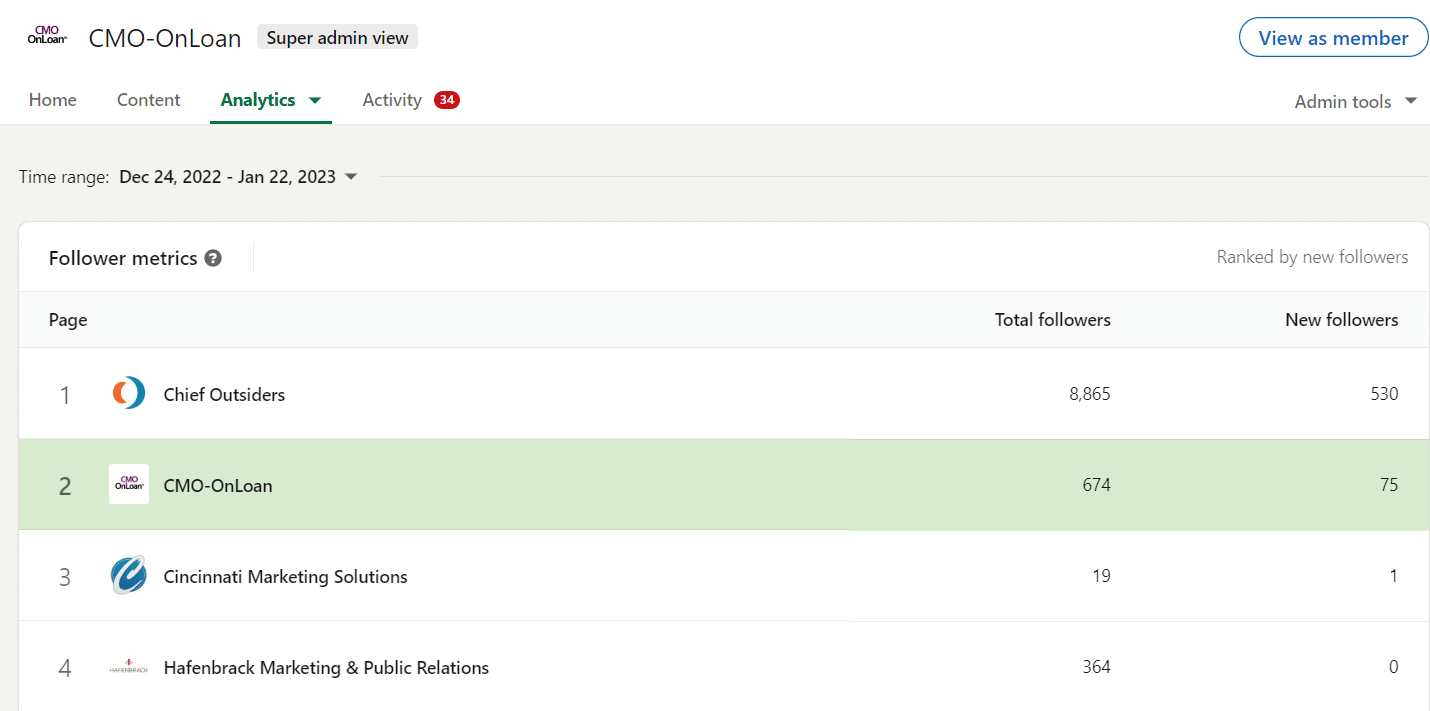
6. Review the dashboard to see how your company page ranks against competitors in # of followers and engagement.
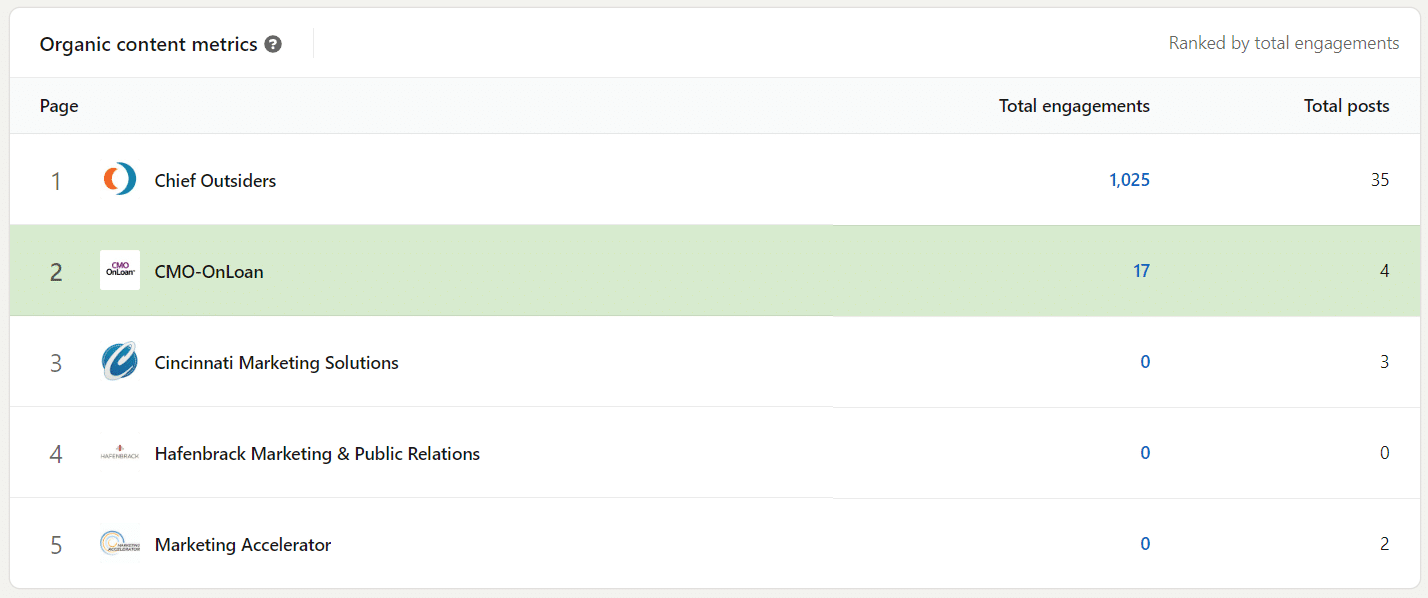
7. Change the Time Range in the top left corner to see data from different time periods.
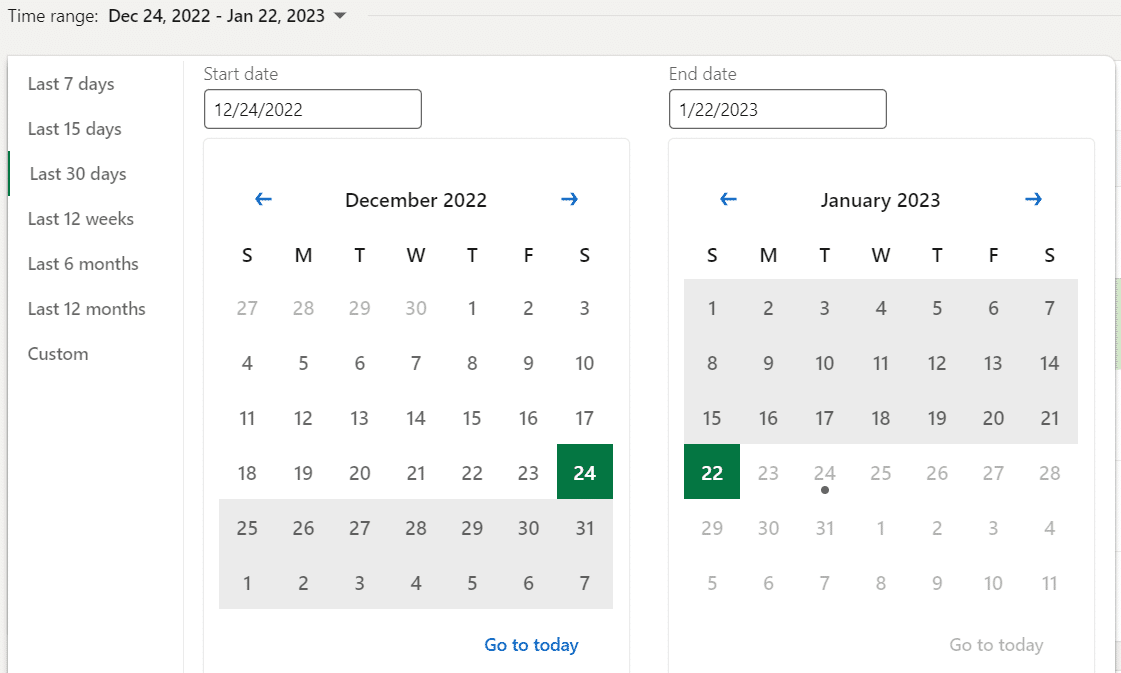
8. Conduct the analysis every few months to stay in tune to your brand’s LinkedIn presence versus competition.
