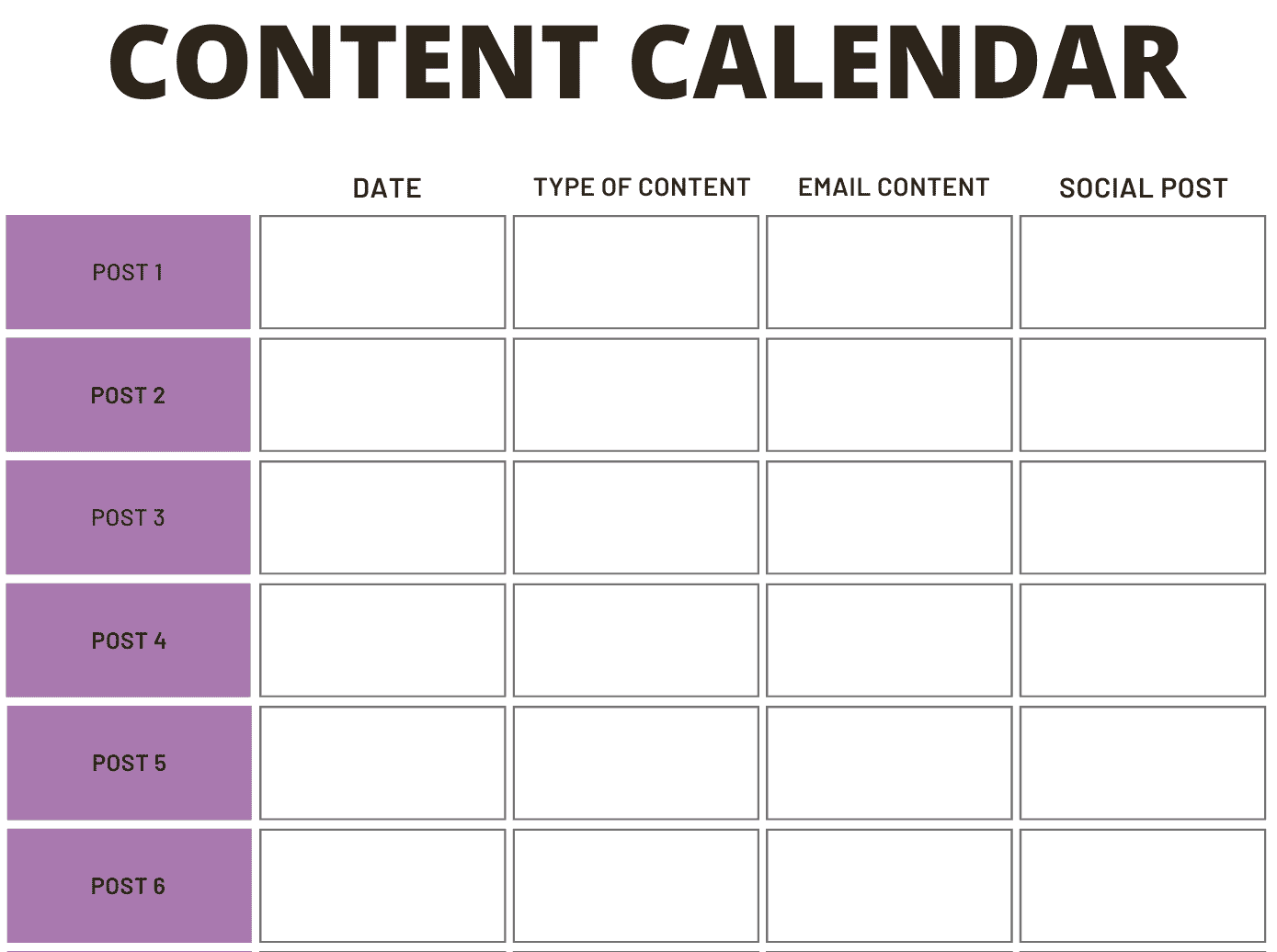Develop and manage your digital content by creating a content calendar. This is a great and simple way to brainstorm, plan and schedule your communications so you aren't rushing to create and post at the last minute. It also helps ensure you're communicating your key messages over time. We created a template to help you get started.
Download the Content Calendar Template!
The first tab is the main content calendar. This is where you will manage all of your content by:
- Date to post
- Type of content
- Email subject line
- Email content
- LinkedIn/Facebook/Google Post
- Blog Content
- "Learn More" Link
- Images
- Additional links
The second tab is the Topic List which is essentially your idea bank. This allows you to brainstorm content ideas and keep them all in one place. When you are ready to develop and post the content, you can move it to the content calendar tab and cross it off the topic list.